CSE-4/562 Spring 2019 - Practicum: Checkpoint 0
Practicum: Checkpoint 0
CSE-4/562 Spring 2019
February 01, 2019
Textbook: Ch. 16.1
Query Processor
Checkpoint 0
"Hello World" due Feb 8
SELECT * FROM FOO cat FOOGetting Started
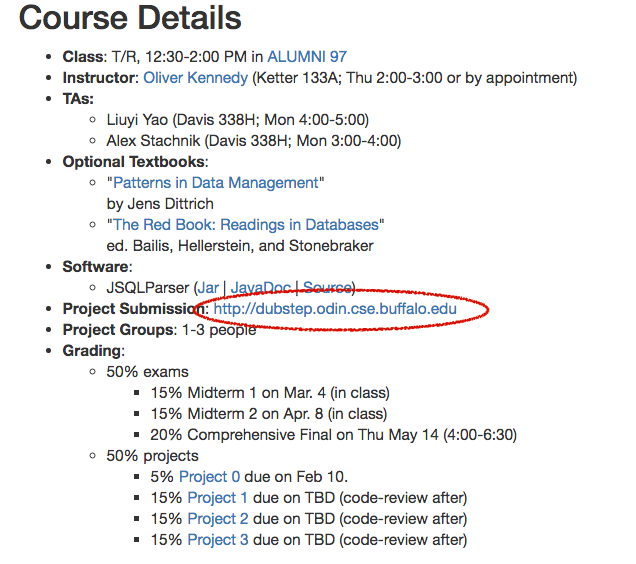
A link to the submission system is on the syllabus.

There's a handy "create account" link.
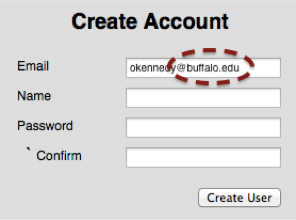
Use your UBIT email address to create an account.
TODO By Feb 8
- Create a group of up to 3 people
- Register your group
- Access your group's GIT repository
- Download JSQLParser
- Look at the JSQLParser Javadoc
- Read the Checkpoint 0 Overview
- Create a SQL "Hello World" program
- Hit Submit
A SQL "Hello World"
- Read SELECT * FROM [tablename] from System.in
- Use JSQLParser to parse the query
- You don't need to use JSQLParser... but it will make your life easier later.
- Get the Table Name
- Read in the file data/[tablename].csv
- Write the contents out to System.out
Submit as many times as you need to
Your grade will never ever decrease because you decided to submit just one more time
Using CCJSqlParser
// StringReaders create a reader from a string
Reader input = new StringReader("SELECT * FROM R")
// CCJSqlParser takes a Reader or InputStream
CCJSqlParser parser = new CCJSqlParser(input)
// CCJSqlParser.Statement() returns the next
// complete Statement object from the reader or
// input stream (or null if the stream is empty).
Statement statement = parser.Statement()
Using CCJSqlParser
// System.in is an InputStream
CCJSqlParser parser = new CCJSqlParser(System.in)
Statement statement = parser.Statement();
// loop until you hit the last statement
while(statement != null){
//
// Do something with statement
//
// ... then read the next statement
statement = parser.Statement();
}
Abstract Syntax Trees
- Statement: Select, CreateTable
- SelectBody: PlainSelect, Union
- FromItem: Table, Join, SubSelect
- SelectItem: AllColumns, AllTableColumns, SelectExpressionItem
- Expression: LongValue, AddExpression, GreaterThan
while(statement != null){
if(statement instanceof Select){
Select select = (Select)statement;
// Do something with `select`
} else if(statement instanceof CreateTable){
CreateTable create = (CreateTable)statement;
// Do something with `create`
} else {
throw new SqlException("Can't handle: "+statement);
}
statement = parser.Statement()
}
Select select = (Select)statement;
SelectBody body = select.getSelectBody();
if(body instanceof /* ... */){
// ...
}
- PlainSelect: (SELECT * FROM ...)
- Union: (SELECT * FROM ...) UNION ALL (SELECT ...)
Select select = (Select)statement;
SelectBody body = select.getSelectBody();
if(body instanceof PlainSelect){
PlainSelect plain = (PlainSelect)body;
// Do something with `plain`
}
PlainSelect
SELECT [distinct] [selectItems]
FROM [fromItem], [joins, ...]
WHERE [where]
GROUP BY [groupByColumnReferences]
HAVING [having]
ORDER BY [orderByElements]
LIMIT [limit]
SelectItems
- AllColumns
- SELECT *
- AllTableColumns
- SELECT R.*
- SelectExpressionItem
- SELECT R.A or SELECT R.A AS Q